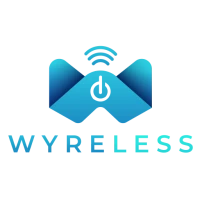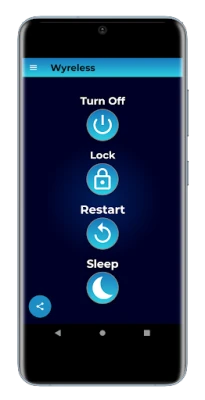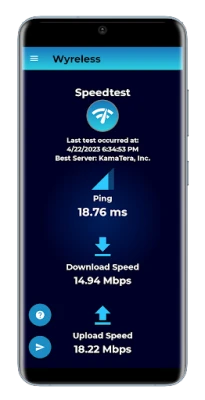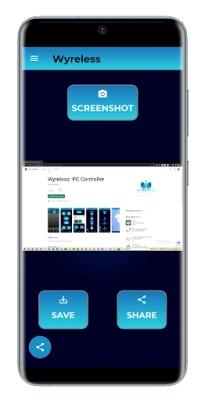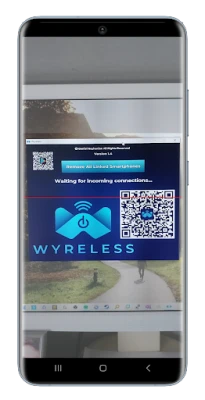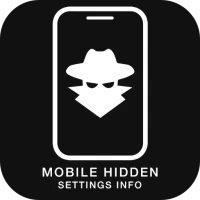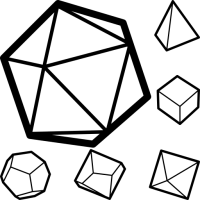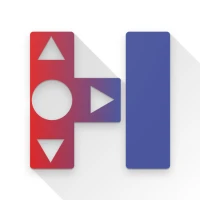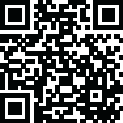
Latest Version
Version
1.7
1.7
Update
December 27, 2024
December 27, 2024
Developer
Daniel Reyhanian
Daniel Reyhanian
Categories
Tools
Tools
Platforms
Android
Android
Downloads
0
0
License
Free
Free
Package Name
com.Wyreless
com.Wyreless
Report
Report a Problem
Report a Problem
More About Wyreless: PC Remote Controller modded APK
Wyreless is a user-friendly PC remote control tool to control your PC via your Android device in your local network (LAN) securely and easily.
Whether you're lounging on the couch, giving a lecture, or taking a casual desktop break, controlling your PC has never been easier.
📢 Make sure to download the Wyreless host software via Microsoft Store before proceeding to control your PC:
https://apps.microsoft.com/store/detail/wyreless-pc-remote-controller/9NRBDGRF3J8C
Wyreless offers a wide range of useful features, such as:
🖱️ Control Mouse & Keyboard
🖥️ High-Resolution Screenshots
🔊 Audio Control
🔒 State Control
🌐 Speedtest Data
🌎 Geolocation Information
Why use Wyreless?
1. Max Security, Max Performance - Wyreless uses advanced encryption methods to keep your data private and confidential.
2. No Registration Needed.
3. Easy and intuitive.
4. Simplify complex tasks via your smartphone.
5. Wyreless is ad-free and free for personal use.
Quick Start Guide
1. Download and run Wyreless host software for Windows (https://apps.microsoft.com/store/detail/wyreless-pc-remote-controller/9NRBDGRF3J8C).
2. Download Wyreless application to your Android device.
3. Make sure your smartphone is connected to the same network as your PC (Wi-Fi).
4. Scan the QR code on your PC's screen and you are good to go!
Make sure to check the EULA before using Wyreless: https://bit.ly/wyreless-eula. For any questions, contact us at [email protected].
Happy controlling! 🎮
📢 Make sure to download the Wyreless host software via Microsoft Store before proceeding to control your PC:
https://apps.microsoft.com/store/detail/wyreless-pc-remote-controller/9NRBDGRF3J8C
Wyreless offers a wide range of useful features, such as:
🖱️ Control Mouse & Keyboard
🖥️ High-Resolution Screenshots
🔊 Audio Control
🔒 State Control
🌐 Speedtest Data
🌎 Geolocation Information
Why use Wyreless?
1. Max Security, Max Performance - Wyreless uses advanced encryption methods to keep your data private and confidential.
2. No Registration Needed.
3. Easy and intuitive.
4. Simplify complex tasks via your smartphone.
5. Wyreless is ad-free and free for personal use.
Quick Start Guide
1. Download and run Wyreless host software for Windows (https://apps.microsoft.com/store/detail/wyreless-pc-remote-controller/9NRBDGRF3J8C).
2. Download Wyreless application to your Android device.
3. Make sure your smartphone is connected to the same network as your PC (Wi-Fi).
4. Scan the QR code on your PC's screen and you are good to go!
Make sure to check the EULA before using Wyreless: https://bit.ly/wyreless-eula. For any questions, contact us at [email protected].
Happy controlling! 🎮
Rate the App
Add Comment & Review
User Reviews
Based on 0 reviews
No reviews added yet.
Comments will not be approved to be posted if they are SPAM, abusive, off-topic, use profanity, contain a personal attack, or promote hate of any kind.
More »










Popular Apps

ChatGPT premium full mod apk The uofficial app by OpenAI

Angry Birds POP Bubble Shooter Rovio Entertainment Corporation

Turrit-Telegram Plus Messenger SEASTAR FUTURE

Plus Messenger rafalense

Greek Mythology Quiz Trivia Trivia Quizzes

Car Eats Car Multiplayer Race SMOKOKO LTD

NASCAR Heat Mobile 704Games

Super Tank Battle - myCityArmy UnknownProjectX

Mario Kart Tour Nintendo Co., Ltd.

Elvenar - Fantasy Kingdom InnoGames GmbH