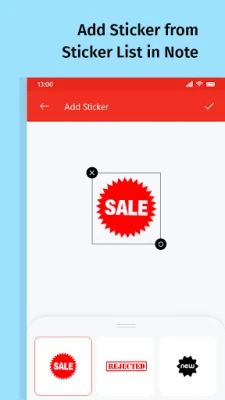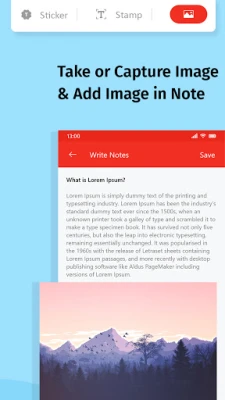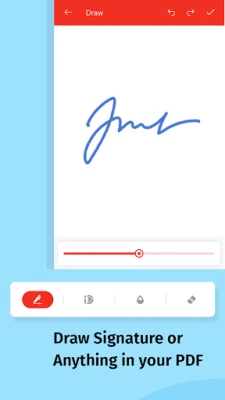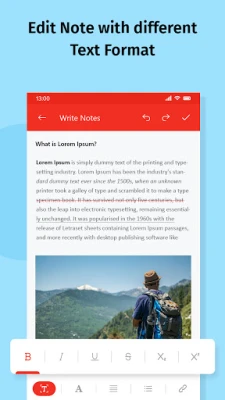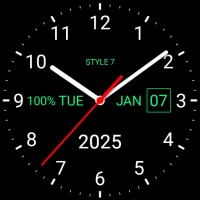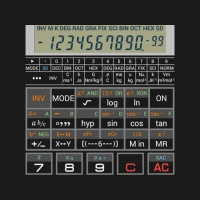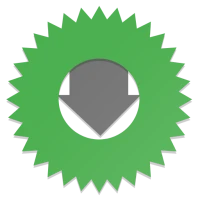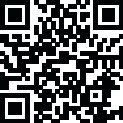
Latest Version
Version
3.9
3.9
Update
January 11, 2025
January 11, 2025
Developer
Tweenti Corp
Tweenti Corp
Categories
Tools
Tools
Platforms
Android
Android
Downloads
0
0
License
Free
Free
Package Name
com.ttxt.texttopdf
com.ttxt.texttopdf
Report
Report a Problem
Report a Problem
More About Text Note to PDF Export modded APK
Do you want to convert TEXT file/ Text to PDF file? Don't download any software to use This Text Note to PDF Export App to convert it for free offline.
Text To PDF Converter:-
- You can Create Rich Text Note & Convert to PDF file.
- You can create a PDF document from a new text document.
How to make Note to PDF
1. Click on 'Create PDF'
2. Write notes OR text
3. You get multiple options while writing text
4. After writing click on right and give the Text To PDF name
5. Saved PDF will be found in the home screen
Options while writing notes:- Text format, Heading, Font style, Font size, Text background color, Drawing option, Eraser, Sticker & Add photos.
Download the app now and convert Text To PDF file.!!!
- You can Create Rich Text Note & Convert to PDF file.
- You can create a PDF document from a new text document.
How to make Note to PDF
1. Click on 'Create PDF'
2. Write notes OR text
3. You get multiple options while writing text
4. After writing click on right and give the Text To PDF name
5. Saved PDF will be found in the home screen
Options while writing notes:- Text format, Heading, Font style, Font size, Text background color, Drawing option, Eraser, Sticker & Add photos.
Download the app now and convert Text To PDF file.!!!
Rate the App
Add Comment & Review
User Reviews
Based on 0 reviews
No reviews added yet.
Comments will not be approved to be posted if they are SPAM, abusive, off-topic, use profanity, contain a personal attack, or promote hate of any kind.
More »










Popular Apps

ChatGPT premium full mod apk The uofficial app by OpenAI

Angry Birds POP Bubble Shooter Rovio Entertainment Corporation

Greek Mythology Quiz Trivia Trivia Quizzes

Turrit-Telegram Plus Messenger SEASTAR FUTURE

Plus Messenger rafalense

Car Eats Car Multiplayer Race SMOKOKO LTD

NASCAR Heat Mobile 704Games

Super Tank Battle - myCityArmy UnknownProjectX

Mario Kart Tour Nintendo Co., Ltd.

Elvenar - Fantasy Kingdom InnoGames GmbH