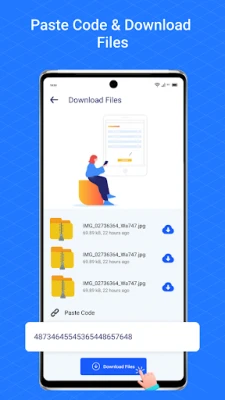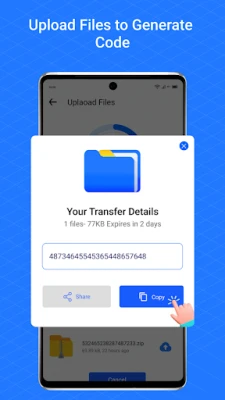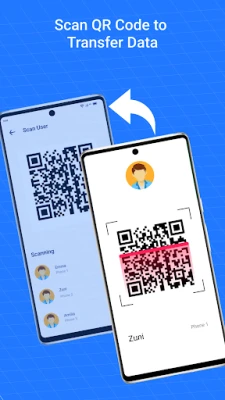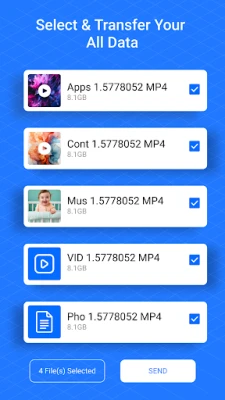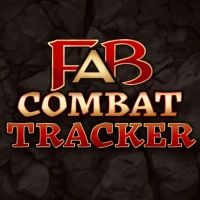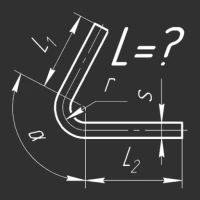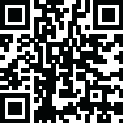
Latest Version
Version
1.9.9
1.9.9
Update
January 04, 2025
January 04, 2025
Developer
Mindswirl
Mindswirl
Categories
Tools
Tools
Platforms
Android
Android
Downloads
0
0
License
Free
Free
Package Name
com.phoneclone.smartswitch.datatransfer.filesharingapp.cloner
com.phoneclone.smartswitch.datatransfer.filesharingapp.cloner
Report
Report a Problem
Report a Problem
More About Smart Phone Data Transfer modded APK
Clone phone - Content Transfer
A smart phone data transfer is a secure and safe application for content transfer from one phone to another phone. Phone Clone app shares the data from Android to Android phones easily. With this Copy My Data app, you can easily transfer your data from one phone to another.
Smart Mobile Transfer - Clone Phone
Effortlessly file transfer contact transfer photo transfer and switch phone between devices with our intuitive copy my data & content transfer app features. Whether upgrading to another device or simply share data with a friend, the data transfer is easy and secure, eliminating the hassle of manual mobile transfer with a smart data switch.
Choose a smoother & smarter way to manage your content transfer across devices with the mobile data transfer app.
Mobile Transfer - File transfer
Use the Send Anywhere feature for effortlessly unlimited file transfer across devices, no matter where you are. Smart Phone data Transfer ensures that your data reaches its destination swiftly and securely. Clone phone easily using the smart data transfer app.
Features of content transfer app
- Data Transfer app share data easily
- Smart phone data transfer App for copy my data & send data anywhere
- Copy my data app share the videos, audio, contacts, and other documents
- Smart mobile data transfer shares any content
- Content transfer app for data transfer from one mobile to another
- Phone transfer & data sharing app shares the whole data with just one click
- No size limit for data transfer
- Quick & easy file transfer with a smart switch
- Secure and safe phone transfer app
- Send data from Android to Android device
- Switch Phone app generates the QR code for transferring data
How to use mobile data - phone transfer app
The content transfer will use a hotspot and wifi option or switch data by just scanning the QR code & clone phone.
Phone transfer - a data transfer app, that can transfer everything from one device to another, ensuring a seamless transition. The phone clone switch phone app allows you to send files from one phone to another.
Content Transfer through Link
Contact transfer can also transfer data through links. Click s transfer and then click on send files on the sending device app select files and generate a link. Share the link to the receiver device.
Open the phone clone app on the receiving device click s transfer and then click on receiving files and paste the link to start file transfer through the link.
Copy My Data App
Content Transfer app allows you to copy all kinds of data, file transfer, and documents with one click of a button. It can easily transfer photo, audio, and video content files from one phone to another. Data transfer Share all data, including videos, photos, Contacts, and apps.
Mobile transfer - Contact Transfer
Phone Clone Mobile has you covered if you upgrade to another phone. With just a few taps, you can securely transfer data from one device to another, eliminating the risk of data loss or duplication.
Contact transfer is made easy with a phone transfer app. Get rid of the hassle of manually transferring mobile data when you have the contact transfer app. Share contacts of friends & family without losing them.
Clone Phone - data transfer app
Are you looking for an amazing data sharing app? If the answer is yes then use this smart phone data transfer & phone clone app. Smart Content Transfer is a wonderful app that provides you with safe and secure data sharing without any loss. Download and enjoy it with the best features.
Smart Mobile Transfer - Clone Phone
Effortlessly file transfer contact transfer photo transfer and switch phone between devices with our intuitive copy my data & content transfer app features. Whether upgrading to another device or simply share data with a friend, the data transfer is easy and secure, eliminating the hassle of manual mobile transfer with a smart data switch.
Choose a smoother & smarter way to manage your content transfer across devices with the mobile data transfer app.
Mobile Transfer - File transfer
Use the Send Anywhere feature for effortlessly unlimited file transfer across devices, no matter where you are. Smart Phone data Transfer ensures that your data reaches its destination swiftly and securely. Clone phone easily using the smart data transfer app.
Features of content transfer app
- Data Transfer app share data easily
- Smart phone data transfer App for copy my data & send data anywhere
- Copy my data app share the videos, audio, contacts, and other documents
- Smart mobile data transfer shares any content
- Content transfer app for data transfer from one mobile to another
- Phone transfer & data sharing app shares the whole data with just one click
- No size limit for data transfer
- Quick & easy file transfer with a smart switch
- Secure and safe phone transfer app
- Send data from Android to Android device
- Switch Phone app generates the QR code for transferring data
How to use mobile data - phone transfer app
The content transfer will use a hotspot and wifi option or switch data by just scanning the QR code & clone phone.
Phone transfer - a data transfer app, that can transfer everything from one device to another, ensuring a seamless transition. The phone clone switch phone app allows you to send files from one phone to another.
Content Transfer through Link
Contact transfer can also transfer data through links. Click s transfer and then click on send files on the sending device app select files and generate a link. Share the link to the receiver device.
Open the phone clone app on the receiving device click s transfer and then click on receiving files and paste the link to start file transfer through the link.
Copy My Data App
Content Transfer app allows you to copy all kinds of data, file transfer, and documents with one click of a button. It can easily transfer photo, audio, and video content files from one phone to another. Data transfer Share all data, including videos, photos, Contacts, and apps.
Mobile transfer - Contact Transfer
Phone Clone Mobile has you covered if you upgrade to another phone. With just a few taps, you can securely transfer data from one device to another, eliminating the risk of data loss or duplication.
Contact transfer is made easy with a phone transfer app. Get rid of the hassle of manually transferring mobile data when you have the contact transfer app. Share contacts of friends & family without losing them.
Clone Phone - data transfer app
Are you looking for an amazing data sharing app? If the answer is yes then use this smart phone data transfer & phone clone app. Smart Content Transfer is a wonderful app that provides you with safe and secure data sharing without any loss. Download and enjoy it with the best features.
Rate the App
Add Comment & Review
User Reviews
Based on 0 reviews
No reviews added yet.
Comments will not be approved to be posted if they are SPAM, abusive, off-topic, use profanity, contain a personal attack, or promote hate of any kind.
More »










Popular Apps

ChatGPT premium full mod apk The uofficial app by OpenAI

Angry Birds POP Bubble Shooter Rovio Entertainment Corporation

Greek Mythology Quiz Trivia Trivia Quizzes

Turrit-Telegram Plus Messenger SEASTAR FUTURE

Plus Messenger rafalense

Car Eats Car Multiplayer Race SMOKOKO LTD

NASCAR Heat Mobile 704Games

Super Tank Battle - myCityArmy UnknownProjectX

Elvenar - Fantasy Kingdom InnoGames GmbH

Mario Kart Tour Nintendo Co., Ltd.