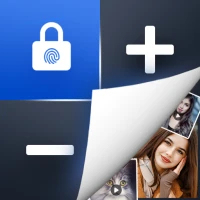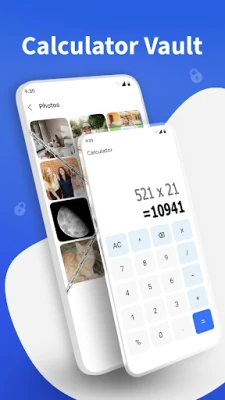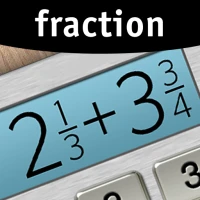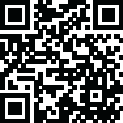
Latest Version
Version
1.4
1.4
Update
December 25, 2024
December 25, 2024
Developer
Calbri Apps Studio
Calbri Apps Studio
Categories
Tools
Tools
Platforms
Android
Android
Downloads
0
0
License
Free
Free
Package Name
com.calculator.lockvault.hidephotos.documents.calbriapps
com.calculator.lockvault.hidephotos.documents.calbriapps
Report
Report a Problem
Report a Problem
More About Calculator Hider Vault Locker modded APK
🔒Calculator Hider Vault Locker: is a powerful app that helps you keep your photos, videos, and audio files completely private and safe. It looks like a regular calculator, so no one will know you have a secret vault hidden inside. Here’s what you can do with it:
• 📷Hide Secret Photos: Store your private photos in a secure vault. Only you can see these photos with your password. This keeps your pictures completely private and safe from others.
• 📺Hide Secret Videos: Have videos you want to keep private? Lock them away in this hidden vault. No one can watch your videos without your permission.
• Hide Secret Audios & Files: Protect your important audio & files, like recordings, songs, or voice notes. They stay hidden and safe in the vault, and only you can access them.
• 🕵️Intruder Selfie: Worried about someone trying to see your private files? This app takes a hidden photo of anyone who enters the wrong password. You’ll know exactly who tried to peek!
• Change App Icon: Want to make the app even more secret? You can change the app’s icon so it looks like a different app. This makes it almost impossible for anyone to find your hidden files.
Calculator Hider Vault Locker: makes it super easy to keep your private files safe. It works just like a real calculator on the outside but keeps all your important files hidden inside. With this app, you’ll have total privacy and control over what stays hidden.
Note:
If you forget both your password and recovery method, simply enter (7172) to reset your password easily.
Note: Please make sure to extract your data from the application before uninstalling it to avoid losing any important information, such as personal Photos, Videos, Audios & Files. Once uninstalled, this data may no longer be recoverable.
• 📺Hide Secret Videos: Have videos you want to keep private? Lock them away in this hidden vault. No one can watch your videos without your permission.
• Hide Secret Audios & Files: Protect your important audio & files, like recordings, songs, or voice notes. They stay hidden and safe in the vault, and only you can access them.
• 🕵️Intruder Selfie: Worried about someone trying to see your private files? This app takes a hidden photo of anyone who enters the wrong password. You’ll know exactly who tried to peek!
• Change App Icon: Want to make the app even more secret? You can change the app’s icon so it looks like a different app. This makes it almost impossible for anyone to find your hidden files.
Calculator Hider Vault Locker: makes it super easy to keep your private files safe. It works just like a real calculator on the outside but keeps all your important files hidden inside. With this app, you’ll have total privacy and control over what stays hidden.
Note:
If you forget both your password and recovery method, simply enter (7172) to reset your password easily.
Note: Please make sure to extract your data from the application before uninstalling it to avoid losing any important information, such as personal Photos, Videos, Audios & Files. Once uninstalled, this data may no longer be recoverable.
Rate the App
Add Comment & Review
User Reviews
Based on 0 reviews
No reviews added yet.
Comments will not be approved to be posted if they are SPAM, abusive, off-topic, use profanity, contain a personal attack, or promote hate of any kind.
More »










Popular Apps

ChatGPT premium full mod apk The uofficial app by OpenAI

Angry Birds POP Bubble Shooter Rovio Entertainment Corporation

Turrit-Telegram Plus Messenger SEASTAR FUTURE

Plus Messenger rafalense

Greek Mythology Quiz Trivia Trivia Quizzes

Car Eats Car Multiplayer Race SMOKOKO LTD

NASCAR Heat Mobile 704Games

Super Tank Battle - myCityArmy UnknownProjectX

Mario Kart Tour Nintendo Co., Ltd.

Elvenar - Fantasy Kingdom InnoGames GmbH